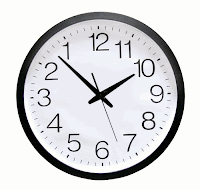Toy Story Love
Thursday, May 5, 2011
Sunday, April 24, 2011
Chapter 3 Response
A theme that is fascinating to me related to digital art is gaming. With technology rapidly changing, it is interesting to see the similarities and differences between the first generation of video games and current games on the market today. Many of the older systems are difficult to find because there is very little demand for older technologies.
Games incorporate many digital elements: visual images, created environments, interactivity between users, and now gaming consoles are connected to the internet which adds a new player-to-player aspect of voice, picture and video communication.
For me, video games are a great way to explore a form of digital art and entertainment. It was interesting to see the examples in Chapter 3 because they were not the actual games, but modified versions that incorporated new elements and interpretations from the artist.
The Quake modification by Chinese artist Feng Mengbo shows the artist in the game, equipped with a weapon and a camcorder (Paul 201). He uses the original Quake environment and “populates it with an army of his clones that can be played by the audience (or the artist himself)” (Paul 203). This is something that as a gamer would be awesome to see – yourself in the game.
The artistic talent involved in creating video games is of a very high caliber and I have the utmost respect for all the people involved in the design and programming. Many of the characters that have been created (even older characters such as Mario) are commonly known and still talked about today. It shows that this form of art has a huge and long-lasting impact on a population that is immersed in the digital age.
Work Cited:
Christiane Paul. Digital Art. New York: Thames & Hudson, 2003.
Thursday, April 14, 2011
Project 3: Process
Math = Beauty.
In this project, I wanted to embrace the digital with the theme and expression of fractals conveying the beauty of math. The great Greek artist, Polykleitos, created the Doryphoros (spear bearer) to convey the beauty of mathematical ratios found in the human form.
I try never to quote wiki-type sources, but here is what wikipedia has to say about fractals -- which I thought was put very well:
I try never to quote wiki-type sources, but here is what wikipedia has to say about fractals -- which I thought was put very well:
Basically it is a rendering of numbers in a digital and visual way. In nature viewing a shell or a tree branch one can see a "fractal." There are different kinds of fractals, and different "flames" that create them.
I decided to use a new program on my Mac rather than a program I found a few years ago that is on my PC. I used "Oxidizer" to render the flames used in my collection. I took these rendered flames into Photoshop and cut out all of the background and made it transparent so I could take the image and lay it over other appropriated images while creating my final pieces. After putting two images together, I adjusted the colors, saturation and layout of the raw files used. Once I had something I liked, I saved the file, and created a 3-D shape in Photoshop from the image I made. Then I took this shape and pasted it back on the complied images. After I put it with the main image I added a "plastic wrap" filter and an outer glow. I also used almost transparent black rectangles to add a little more depth.
Below are the images and screenshots used for the creation of these pieces:
(^this is the only fractal image I used that was made by someone else^)
I used google to get the background image (circuit board) and the Metroid background.
Chapter 2 Response
When discussing installations in the book Digital Art, Christiane Paul says, “Many are aimed at creating ‘environments’ that can entail varying degrees of immersion (71).” The main areas in which these installations differed are the balance between the realms of the physical and the virtual and also the methods that were used to transform one realm into the other (Paul 72).
One of the installations I thought was interesting was Jeffrey Shaw’s “landmark piece” The Legible City (Paul 72). In this work he setup a bike in front of a projection screen and connected both to a computer. The input device was the bicycle itself and on the screen was projected text mimicking a city. The viewer/cyclist would peddle and move about a city created entirely of words of varying sizes that corresponded to the height of the buildings in the actual city it was representing.
There were three versions mentioned in the chapter: Manhattan (1989), Amsterdam (1990), and Karlsruhe (1991). I thought another great element and interesting element in this installation was that in the later two versions the artist was able to scale the letters to make them correspond with the actual buildings they were replacing (Paul 72). The text itself was also very unique in all the versions. The first one, Manhattan, complied text and it was “presented in the form of fictional monologues by Manhattanites (Paul 72).” In the last two, Amsterdam and Karlsruhe, the text was “from archive documents describing historical events (Paul 72).”
The most interesting aspect of this piece for me is the connection to today’s interactive game consoles where the players movements guide the game play, just as in this installation the viewers movements guide the path of the bike around the city. I would like to see the Wii or Xbox come out with a cycling game. After all, it’s not that much different than riding a “bike” in the gym – just way more fun and entertaining! It is awesome how far digital art has come and continues to evolve.
Work Cited:
Christiane Paul. Digital Art. New York: Thames & Hudson, 2003.
Friday, March 18, 2011
Project 3 Underway
So I have already put in 10+ hours creating my digital images for this project, yet still feel there is more I could do with them. Here are my three favorites out of the 5 I have so far...
I used Oxidizer to render the fractal flames, then brought them into Photoshop and took out the background, replaced it with a circuit board image, then played with the color/contrast/saturation. After that I took the image and made the whole thing a 3D object. Put the 3D object back into the piece and added some more layers and did some box-type objects to accent the pieces.
Enjoy! :)
I used Oxidizer to render the fractal flames, then brought them into Photoshop and took out the background, replaced it with a circuit board image, then played with the color/contrast/saturation. After that I took the image and made the whole thing a 3D object. Put the 3D object back into the piece and added some more layers and did some box-type objects to accent the pieces.
Enjoy! :)
Friday, March 11, 2011
In class creations...
Top: old image I had in my random photo file, edited with Illustrator and Photoshop
Bottom: Fractal flame rendered with Oxidizer for Macs
Thursday, March 10, 2011
Wednesday, March 9, 2011
Project 2 Process
When I first thought about the concept fabrication, my mind went to the idea of changing a children's book cover, or animating old family photos. However, after trying various visions, I decided to go with an idea of creating a scene in space. I found a tutorial for creating planets that was a really interesting process. After the first two planets, the third was easy in comparison. It was a fun learning experience and I am very happy with the way the project has evolved.
The view is spectacular. Oh what an amazing universe! Although this image is fabricated, many real images taken in space were used along with the planets I created.
I added the astronaut as a symbol of how far the human race has come, and the many planets and different galaxies to show how much we have yet to learn and discover. It is obviously fabricated, yet still has an element of realism. I have always loved the night sky, and have always been drawn to the stars. Seeing images of star nurseries helped inspire this universe image.
My final touches were the winnebago and energy sword. I wanted to incorporate some other interesting and unique elements in the piece. Very random, I know.
To start this project, I needed to first create my planets. I used this tutorial to walk me through the process.
I needed to pick a texture for the planet to adjust using the clone-stamp tool. I found this stock image from an artist on deviantART.com:
Here is the final texture for the blue/purple planets:
After creating the texture, I defined it as a fill pattern in photoshop so I could fill in the sphere I created. I ran into a few problems with photoshop doing what the tutorial said that it would do in regards to certain functions. I had to adjust the process so my images turned out as they did. I would like to try a different method for creating these in the future.
The atmosphere was created by using several layers and using different blending options (inner and outer glows). For the yellow planet I used a photo of Jupiter and took the surface and formatted it to be a fill pattern -- then used the same process as before.
Here are the final planets I created:
Once all my planets were placed:
And then the galaxy and nebula. Below are the originals:
My final touches were the winnebago and energy sword. I wanted to incorporate some other interesting and unique elements in the piece. Very random, I know.
To start this project, I needed to first create my planets. I used this tutorial to walk me through the process.
I needed to pick a texture for the planet to adjust using the clone-stamp tool. I found this stock image from an artist on deviantART.com:
Here is the final texture for the blue/purple planets:
After creating the texture, I defined it as a fill pattern in photoshop so I could fill in the sphere I created. I ran into a few problems with photoshop doing what the tutorial said that it would do in regards to certain functions. I had to adjust the process so my images turned out as they did. I would like to try a different method for creating these in the future.
The atmosphere was created by using several layers and using different blending options (inner and outer glows). For the yellow planet I used a photo of Jupiter and took the surface and formatted it to be a fill pattern -- then used the same process as before.
Here are the final planets I created:
Then after I made my planets I had to find a star field to place them in. I used an image of the Coma Galaxy Cluster -- over 300 million light-years away (taken by Jim Misti). I used the clone stamp tool and eraser, along with a black brush set to a low opacity to edit and change the background. Here is the original:
And after:Once all my planets were placed:
And then the galaxy and nebula. Below are the originals:
Once added, adjusted and transformed:
I decided to put in the astronaut, winnebago and energy sword. At first it was just the astronaut, then I tried to add the winnebago in the main image, then decided I wanted it to be more subtle. I didn't like the 'thruster' that the spaceman held, so, I changed it.
Before Images:
After .5:
Final 1.0:
Credits & Links:
Planet tutorial Credit: ‘dinyctis’ on deviantART.com:
Rock texture credit: ‘junk-paris-stock’ on deviantART.com
(used as a pattern in photoshop after I edited it):
Jupiter image (used as a texture pattern in photoshop):
Background: The Coma Galaxy Cluster, more than 300 million light-years away. Photo Credit: Jim Misti (Misti Mountain Observatory):
Medusa Nebula:
Andromeda Galaxy:
Astronaut Ed White during the first space walk:
Covenant Energy Sword:
Spaceballs Winnebago:
Thursday, February 24, 2011
Chapter One Response
The digital age – where we are immersed in technology. Our daily lives have been altered from what they were a mere five years ago, let alone a decade. Technology is evolving at such an exponential rate; it will be amazing to see the advances another ten years from now. Since the initial glimpse of the world’s first digital computer in 1946, the United States has integrated computers into nearly every facet of our society. From smart phones to computerized cars that can park themselves, robots that clean floors and global online communication tools – digital tools and technologies are rapidly maturing.
Art throughout the ages has also evolved since prehistoric cave painting and sunken reliefs on stone tablets. Although the Egyptian culture retained the same artistic canon for over two thousand years, art in other cultures historically has morphed and changed. It is no surprise that in the first chapter of Chistiane Paul’s book, Digital Art, the author introduces the thought that, indeed, many artists from various backgrounds “are making use of digital technologies as a tool of creation for aspects of their art” (27). Painters, sculptors and many traditional artists already use technology to help create their work and will continue to use digital tools in the future.
It is understandable that the shift in thinking of digital art in the same way as other forms of artistic expression has not fully come around. Just because it is easy to replicate a digital image, does not mean it is always easy to create one. It has been expressed that “creation of artworks such as painting or drawings on a computer implies a loss of relationship with the ‘mark’—that is, that there is a significant lack of personality in the mark one produces on a computer screen as opposed to one on paper or canvas” (Paul 60).
This statement blows my mind! A digital mark is just as much of a mark as one made on paper. Digital art may be easily duplicated and depending on the piece, displaying it may present a challenge, but art is art is art. A person could use toothpicks to build a miniature spaceship and holds it together with gum, or form a sculpture out of toilet paper. The image or work of art one produces should not be discounted of personality because of the materials or tools one used to create the piece – the piece alone gives itself validity.
It is only a matter of time until using digital technologies as a tool will be completely accepted, understood, respected and commonplace. Comparing painting to sculpture, or ceramics to graffiti is not useful in determining the value of individual works of art. If someone is able to create something aesthetically pleasing, unique and interesting to the viewer, it should be accepted as a form of art – no matter what the artist used to create it. A digital mark made today is what a brush stroke was four thousand years ago.
Work Cited:
Christiane Paul. Digital Art. New York: Thames & Hudson, 2003.
Friday, February 11, 2011
Tuesday, February 8, 2011
Project 1: Write Up
With our first project I wanted to demonstrate that photographs are an important and fun way to document the moment, however, in the digital age we cannot trust any image to be "real." What a photograph really captures now is whatever the digital artist and/or photographer wants you to see. Not only can you stage a photo, but you can also manipulate it to the point of changing the very inner core and character of the image.
My work is composed of all my own photographs, other than the image of the backwards clock on the wall. I took the images of my son and myself in a playful and fun manner (making it like a game for him). He is 23 months old in these photos which were all taken within 30 minutes of each other. Both he and I were (and still are for that matter) recovering from a brutal bug that knocked us out for well over a week. I had planned to take these images the week before last, but because we were under the weather it was impossible to do so. I asked him the other morning if he would help me with an art and photo project and he agreed! What a kind and awesome lil' dude!
Inspiration now-a-days comes a lot from Troy. He is such a joy and such a light. Having a child is an awesome journey to say the least, yet more work than you can imagine -- unless that is, you have spawn of your own. Your whole world does a 180 and you no longer are worried about what you are going to do or where you are going to go -- your major concern is now for someone other than yourself. Along with all the fun we have, it is a ton of work, and this image reflects how I feel sometimes when he is all over the place and all over me! Sometimes it seems as if he is in multiple places at the same time because he moves so darn fast! Time is flying along with him, but sometimes it feels as though time is standing still. My whole sense of time has changed since he came into my life. People always say it goes "so fast" and they aren't kidding!
I used the tricks of the trade that I have learned so far in my process of creating the final image. While setting up the shots I used a tripod, self-timer and my external flash to limit camera shake and keep the lighting as even as possible. I wanted his positions to be natural, yet fit together in the final image. I helped place him in different locations and took multiple images to be sure I would get one working shot of each position. He both smiled for me and gave me looks like, "Mom, why the heck are we doing this??!!" and "Are we done yet?!! Geesh MOM!" Some of the looks he can give are priceless and ridiculous all at the same time. I think that having him change outfits helps make this image be more believable. I'm just greatful that even when sick he was still willing to help me create my vision for this project.
As far as my post-production work, the main focus was on the layering of the multiple images. I took each image of him and used the magnetic lasso tool, magic wand, and eraser to remove him from the background. Then I took those images and layered them on top of each other in PhotoshopCS5. I used the image of us together as the background and then put four more images of him layered on top. I was able to merge them nicely into one flowing image which looks like it could possibly be a real picture of a set of quintuplets and one very frazzled mama. I also selected my eyes, duplicated the layer, used the free transform function and enlarged my eyes and a few of his smiles. I was able to do this by using a layer mask on the enlarged section and brushing out the sides with a black brush. The hardest element to integrate was the clock. I used the transform function to skew the perspective somewhat and also added a slight shadow under the clock.
Below are thumbnails of my source images:
Below are thumbnails of my source images:
Image from google search:
(http://www.chipchick.com/wp-content/uploads/2009/09/654_image1_BACKCLOCK_ANIMATION1.gif)
Friday, February 4, 2011
Subscribe to:
Posts (Atom)
About Me

- Shannon
- I always follow my Heart. I love to learn New things. I live life to the Fullest. I am successful in all I put my Mind to. I always try to look at the world and Smile. :) I'm just me! :) I love to smile, learn new things, meet new people. I am going to school for photography and web design, and also am very interested in teaching.